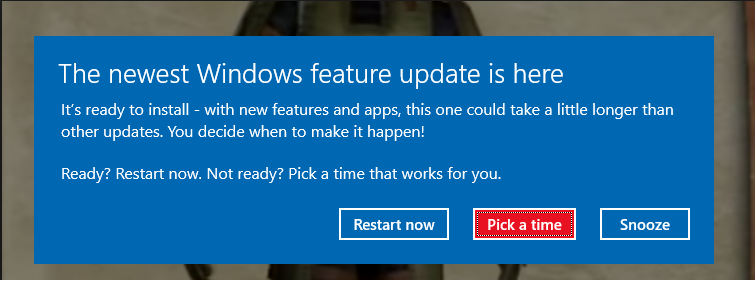Microsoft is scrambling to push the Microsoft Store onto it’s users but is failing miserably at it. The biggest advocates of Windows, the techie users, are outright shunning and disabling everything that has to do with this critical life-saving system for the Windows ecosystem. Will Office 365 come in and save the day? Maybe. But not without making it even more obvious who your daddy is.
Am I making no sense here? Let’s back up.
One of the primary complaints people have about running a Windows system is the constant updates. Update iTunes, update Office, update Windows, update Adobe. Every app seems to come with it’s own updater and they are all competing for those valuable reboots. Updating Windows has become a chore and everyone has to schedule their productivity around these constant interruptions. And isn’t it already third time this week I’ve had an hour-long “creators update” for windows?
Updates are necessary. This update mess is a direct effect of all these systems being abused for their seemingly unending security vulnerabilities. Having a Windows installation used to be a direct invitation for hackers to use your PC as they saw fit. In order to improve the security of the Windows computing platform, the users had to make some concessions. Trade in your valuable productivity time for security. The system has to be updated, or else. Overall, this system has proved to be better than doing nothing.

For a while, Windows Update reboot notifications were extremely stressful.
Remember Flash. Flash used to be the king of rich media on the web. It used to be so that if your website used flash, it would be 90% more cool than your competitor. In the same camp we also have Java. Without Java, your corporate business web interface would be outright amateurish and unsellable! Once the companies behind these technologies started taking a heavy pounding in the media for opening the door to your PC, they had no choice but make always-vigilant update clients for their bastard software. Problem solved, right? Well… no.
Today you have this problem of update fatigue. People start their PC’s because they need to get shit done. They need to write a report, they need to share their photos, they need to achieve a goal, and their mind is set on that. Once the system is started up and you are logged in, all you need is to shove away all these annoying in-your-face startup dialogs and you can finally work. Wait, what happened there? Oh, there was an important super-critical extremely important update thing? Well it’s there every day of the week, so who cares?

Google has, with the Chrome browser, perfected the art of an elegant update system. People don’t even know that it’s being updated, because it does not interrupt their flow. Chrome is the most popular web browser exactly because it gets out of your way to let you achieve your tasks. It never announces itself, it never gets in your way, it is always ready and it is always working towards making you forget that you are using Chrome. This has been the goal of Chrome from day one.
So what would a perfect update system look like, then? Should all apps be designed like Chrome? Update systems are complex, heavy and expensive systems to roll out and maintain, they are easily worth a full product development team themselves, and then you have all those who just won’t make an update system.
Should we have launchers like Steam, where you browse a specific store and have the latest version of a software package always ready to you from within that eco system? Well then you get fragmentation, because every other big-name company making their own app store with their own little exclusive applications and lock-downs.

In my opinion, the perfect update system already exists, and it is implemented in many varieties on various Linux systems. Whether it’s Ubuntu or Fedora or CentOS or Arch Linux, these operaitng systems come with a built-in full-system updater. Not only does it update every single application on your system and all of the libraries they depend on as well as the operating system itself, but it also does so quietly, efficiently and without interrupting the user. You lose 0% of your productivity time when updating a modern Linux system.
“Wait, are you saying there’s no good reason why it takes at least one hour every week to keep Windows up to date, right?” Well, no. There’s no good reason at all for that, except really bad design and architecture. Sticking to legacy solutions.
On popular Linux distributions, what you have is a central place where you go, to install all the applications that exist and are updated for your Linux distributions. When you install an application from that place, you get a sort of guarantee that the application will be kept up to date and protected from security vulnerabilities for the lifetime of the operating system. I say “sort of” because managing huge software repositories with thousands of different applications and varying levels of commitment and quality from the makers is quite a feat of organization – A perfect task for someone with seemingly unlimited resources and organizational capacity.

I think you can smell it coming now. Windows App Store. Unfortunately, this annoying thing that forces boat loads of pre-installed bloat onto our Windows system, is now starting to look like a necessary evil more than a passing annoyance. There’s no way Microsoft will let their app store die out, and it’s not just about getting the exclusive rights to sell all software for Windows from their own store. It’s about doing everything in their power to keep Windows as a relevant player in today’s field of much more evolved and competitive desktop systems.
In the future, you will see that downloading installers from a software developers website and running the “setup.exe” will become a discouraged practice, enforced by clicking away dialog boxes, warnings, and eventually by forcing more pain onto developers for making these stand-alone installers to ease their transition onto the Windows Store.

With Microsoft/Office 365, corporations are encouraged to transition onto a model of software-as-a-service. Standalone software will see stagnation in development, cloud-powered software will see an increase in must-have’s. Standalone software will see less bug fixes and more annoyances, while cloud-powered software will see improved workflow and productivity enhancements.
None of this will save Windows. It’s dying. You see, the problem is that in the end, all of Microsofts initiatives need to have only one punchline: Revenue. They cannot make a single step or improvement without having to think about Revenue, and this will be their eventual downfall.
Within the next 5-10 or so years, you’ll see that Windows will be re branded as a Business Operating System for Corporations. Office and Exchange will be in the center of this, as they are the killer features.