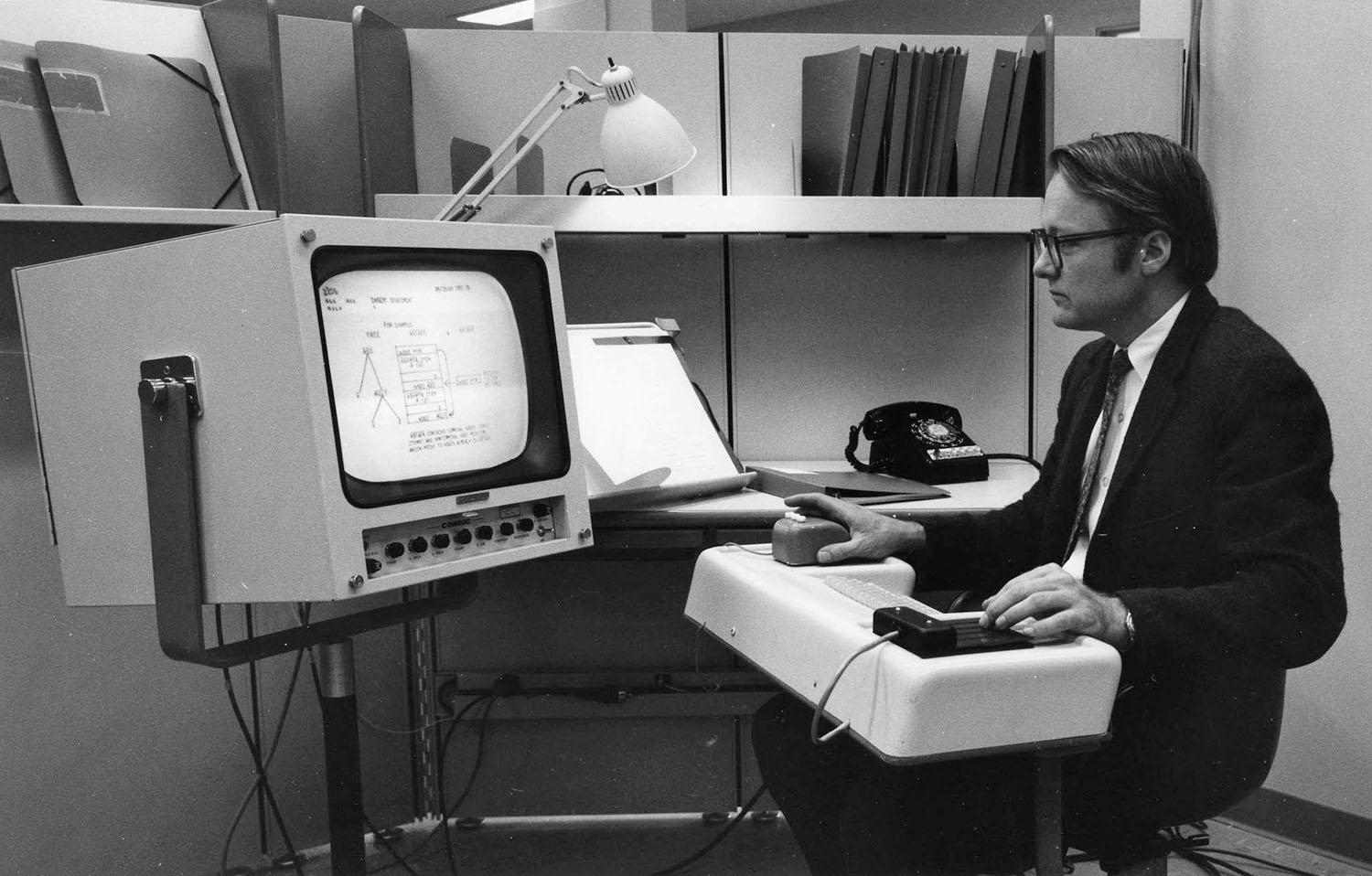Since Ubuntu 11.04, the default shell for Ubuntu became the Unity desktop. This has been a widely criticized change by a lot of very vocal long-time Linux users. I don’t believe any of this criticism is valid, however, and I’m going to tell you exactly why it is wrong.
First of all, I am sorry that this post is so freaking long, but I promise it’ll be entertaining to have it explained to you just why you are wrong about Unity being bad, and why you should start sucking it’s dick and be asking for more instead.
I believe the core of what everybody hates about Unity is that it deals away with the trusty old Start Menu

Holy shit what an ugly piece of useful innovation.
The Start Menu was introduced by Microsoft in Windows 95. I was still used to double-clicking items on the desktop or in folders in explorer back then. I didn’t use it much, as it seemed like a cluttered mess of randomness to me. The categorization of applications didn’t make a lot of sense, since I had no real association list of Company -> App relations. Also, I was 10 years old. Slowly, I got used to this way of launching applications. However bad it was, it was better than a cluttered desktop full of applications you only used rarely. The Desktop was prime real estate, reserved only for top-tier apps and games. Everything else was nicely hidden away in the start menu.
Microsoft started heavily expanding on the idea of the start menu, making it a central point of doing anything on the computer. It was slowly becoming the starting point for doing most things on the computer. The desktop was and is still very popular, but the start menu is also there, for any app you don’t have on your desktop.
Linux Desktop Environents started copying the start menu. Yes, it was so good, that even open source zealots saw it’s use. They even evolved the start menu to be better! In the linux world, especially in the pre-2010’s, company names didn’t matter for the software you used. Most of it was developed by open source projects, by many hundreds or thousands of people all over the world, only united by the banner of Open Source and enthusiasm for a given project. A more pragmatic approach gave way to the useless “Start -> Programs -> Random Software Company Name -> Application Name -> Application Name Again” approach. It became “Start -> Category -> Application Name”.
Wow! What a small change, and how useful! Instead of hunting through a long list of meaningless words, you’re now only presented with choices that are relevant within the context of what you’re trying to accomplish. Want to watch a video? Launch something from the Media category. Want to do change settings? Launch something from the Tools section.
It’s still a start menu, it requires a bit of adaptation, and the change makes great sense to even the most dense user.
Now back to Microsoft. After over 10 years of the same start menu, they decided that it was time to shake things up a bit. The start menu has basically been the same throughout Windows 95, 98, ME, 2000, and XP. Here comes Vista. The bastard child that had very few apologists. Vista introduced the WINDOWS KEY + TYPE paradigm. Note this amazing innovation for future reference.

It was an amazing innovation to bring resistance-free search to the start menu.
Now, instead of clicking through tedious menus or hunting through the All Programs menu, you could just type the name of the application you wanted, press enter, and BAM!
I never used Vista myself, for various reasons including the fact that Windows XP was still great and that I, as a long-time FreeBSD user on servers, was slowly migrating towards Ubuntu for my desktop at this point. It was finally getting there in terms of usability and just working-ness.
Not even knowing about this type-to-launch feature in Vista at the time, I had grown used to adding PuTTy to my PATH system variable in Windows XP, so I could just press WIN+R -> putty user@hostname -> [enter] to run putty. This is an approach I got used to from using the UNIX Terminal so much. It was just so easy. It really made sense to me. When I switched from XP to Ubuntu, it was one of the first things I found an app for and started using regularly. The apps didn’t really work very well, but they were effective enough to make this approach my default mode.

The Windows XP Run dialog could be hacked together with aliases to perform useful type-to-launch tasks.
Just press the Win key and type what you want to launch.
This is such a simple and effective approach. So much, that when I installed Windows 7 for the first time and saw the Start Menu had a search box that was selected by default, it felt natural for me to type “fir[ENTER]” to launch firefox. Everything was launchable from your keyboard now!
Another thing to note: With Windows Vista/7, was also introduced the task bar that always had your favourite applications listed, grouped by application. It was just awful in Vista, but really perfected in Windows 7. This was copied from Mac OS, I think.
What a simple innovation. Brought into the mainstream by none other than Microsoft. Holy shit. I’m not used to saying good things about these guys. They really know how to introduce features slowly and letting people get used to the change, not really changing a lot at a time, and making sure all the conservative folks still get to use new fancy looking operating systems even though they’re stuck in archaic and out-dated use patterns. They fucked up that tradition of slowly building innovation with Windows 8, and I don’t know why, but I might speculate it was at least in part the fault of Unity.
Unity came and fucked everything up. It dealt away with the now perfectly polished gnome clone of the Windows 95 Start Menu, and introduced an interface that is exclusively oriented at the type to launch approach, with a small sliver of backwards-compatibility to the outdated start -> category -> browse for app approach. I say it’s a small sliver, because it’s so slow and bulky, and so discouraged in the interface, that it has pissed a lot of people off and made them swear off Unity forever. Yes, you. That’s where you come in. Your usage pattern is old and slow and ineffective. Unity has basically thrown it in your face how outdated this usage pattern is, and you still just don’t get it.
I have to admit, when I first saw this interface, I didn’t get it either. I was excited for Gnome 3, so I tried that. It was still in development, so it didn’t really work. I heard about Linux Mint, but by some freak accident it gave me both cinnamon and MATE on the same desktop, and neither of them were anything I really liked. It just felt slow and bulky to use. Begrudgingly, I turned back to Ubuntu and Unity.
Slowly, I started to understand how this interface was meant to be used. After complaining about the weird and fucked up way ALT+TAB worked now, a colleague showed me how to use it effectively. I’ve never alt-tabbed so well in my life before! I also discovered the small keyboard shortcuts user guide that appears when you hold the WIN key. They really added some nifty stuff there! The slow type-to-launch system Unity was based around, became faster, and without thinking about it, I also adopted it. It felt natural. It felt fast.
It felt like I was spending less time using the computer and more time getting things done.
Nowadays, using the mouse to launch applications is done using no more than one single click. Any application that is worth launching over and over again, is just pinned to the left side of the screen. It’s just not worth hunting through menus to find your application any more! They stole that idea from Windows 7 by the way.
Finally, the Start Menu that Windows 95 introduced, is being killed off.
Windows 8 tried to do this, but Microsoft had to secede to a more conservative approach in Windows 10, as it’s critics have a lot of money and power and very loud, whiny voices. Maybe they were just living in a small bubble where all of the Windows users understood how to use the interfaces effectively. Now they’re trying to get people used to the Start Menu really being the only place you need to use. Maybe in Windows 11 it’ll occupy half the screen, like the Unity menu does. Maybe they thought they had already killed the desktop in favor of type to launch and pinned apps.
Now for the final nail in the coffin.
If you have a recent installation of Ubuntu readily available, hit the Win key and type “Music”.

Sokath, his eyes uncovered!
Makes sense, doesn’t it? Try this with “text” or “web” or “photo” or whichever thing you can come up with that makes sense.
The start menu is dead. Except if you ask Linux Mint users, who still insist on click-hunting through arbitrary menus.